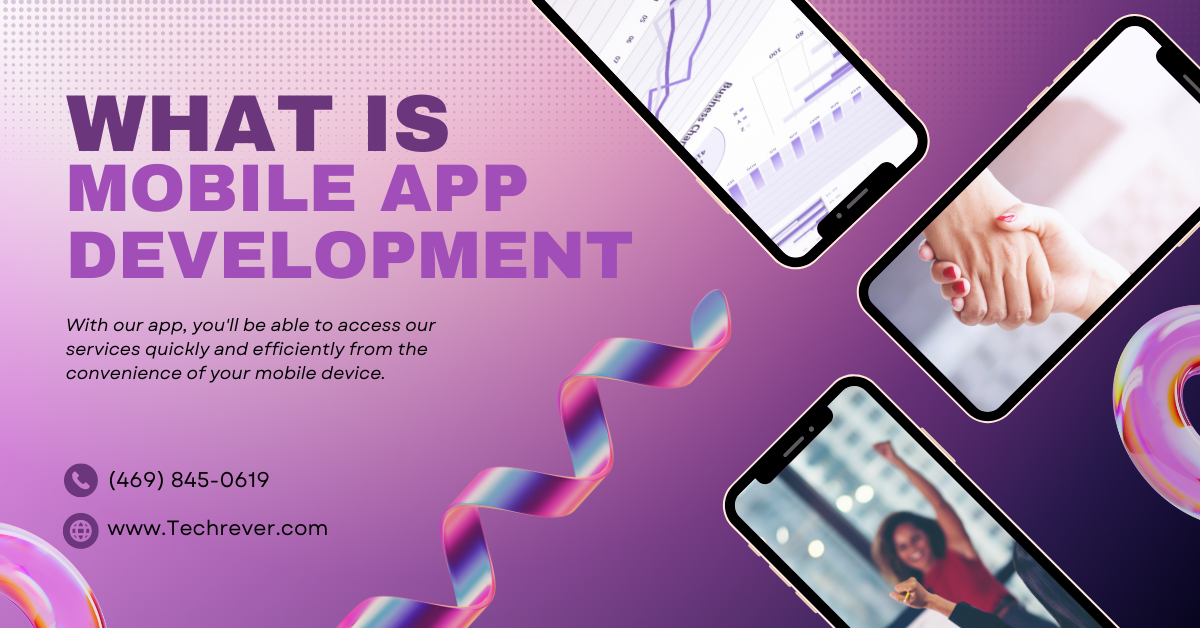INTRODUCTION
Mobile apps have revolutionized businesses by changing the course of branding, investment, customer engagement, and much more. The latest technologies in mobile applications have made it simple and easy for the users to handle complex tasks with just in few clicks. Mobile apps provide convenience, whether you need to pay bills, order meals, book a flight, online shopping, etc. Statistics reveal over 3.5 billion mobile device users across the globe, with steady growth in the number each month. Typically, smartphone users spend 90% of this screen time on mobile apps. On average, each user has at least 30 apps installed on their Smartphone. In 2021, exponential growth in mobile app revenue reached $693 billion. Due to the extensive use of mobile applications (35 hours per month on average), businesses all around the globe seek new ventures of investments in the industry.
The statistics are thriving for any startup or established business seeking ways to upsurge business revenue. But, it’s important to foresee the new trends, competition, consumer preferences, type of platform and approach appropriate for your business, and step-by-step approach to mobile app development. In a nutshell, mobile applications open the doors for increased growth, but this lucrative idea requires thoughtful strategy before stepping into the market. According to statistics, each time a business launches its mobile app, it faces competition with more than 1.5 million Apple’s App Store and Google Play Store mobile applications. Tech giants and app developers are constantly advancing in the technological trends to give their clients a leading edge in today’s competitive landscape. So, let’s get an overview of the mobile application, its approaches, platforms, and development process.
WHAT IS APP DEVELOPMENT?
A mobile application is software that runs on your Smartphone. The process of developing the software for Smartphones is mobile app development. Users can install a mobile app from Apple’s App Store or Google Play Store. Mobile app development is a strategic and thorough process that involves the right design, development platform, features, screen size, and other customized aspects for your business app. Developing a mobile app for your business is not something you should try on your own; neither can you rely on an individual for this task. A tech-savy mobile app development company with extensive experience developing different types of mobile apps for various brands is the right choice. They have an entire team to build a fully functional and customized app for your business. A company with vast experience in mobile app development will understand your business requirements and customers, so they have you build a mobile app on the most preferred platform and approach.
PLATFORMS OF MOBILE APP DEVELOPMENT
Android and iOS are the two most dominant app development platforms. Android operating system is compatible with various OEMs manufactured mobile devices, including Google. It is built on the Java or Linux language environment. But iOS is specifically made for Apple’s proprietary devices and developed with Objective C or Swift. Today, over 1.5 million apps are built on both platforms, 2.87 million apps only on Google Play Store, and 1.96 specifically on Apple App Store by developers worldwide. There are different software development kits (SDKs) for these platforms, with a few similarities and differences. Android allows other companies to use their operating system, while Apple has an exclusive iOS only compatible with their own devices. With the wide-ranging use of mobile apps today, there is a continuous increase in the number of apps on both Apple’s App Store and Google Play Store each year.
It’s a good idea to build an app for your business, but you need to consider the following aspects:
• What is your budget?
• What is the mobile app development process?
• Which platform is better for your business app?
• How much time is needed?
• What are your business needs that the app must incorporate?
• What are some features you want to include in your app?
• Let’s look at the various approaches used to build the mobile application:
TYPES OF LANGUAGE OF APP LIKE NATIVE, REACT NATIVE, FLUTTER
There are mainly four approaches in mobile app development; native, cross-platform native, hybrid, and progressive. Irrespective of the approach used to develop a mobile app, building an application has some pros and cons. You need to choose the best approach for your business as it reflects into desired user experience, your business strategy, and relevant features to meet your app’s function
requirements.
| Native Apps | Cross Platform Apps | Hybrids Apps | Progressive App |
|---|---|---|---|
| These applications are built over software development kits and tools of different companies like Google and Apple. You can run native apps on the platform exclusively. | Cross-platform applications can work on various platforms as they can be compiled on different programming languages | These applications are built over CSS, HTML, JavaScript, and other latest web technologies. Later, shoved on another platform as a mobile application. Unlike cross-platform Apps, Hybrid Apps work using browser runtime. | Progressive Web Apps are different from native and cross-platform apps as there is no need of an app store. These apps work via a link in a form of app icon, but the link opens up in a desktop or mobile browser. You can say that they are web apps that work on mobile too. |
| Best runtime performance. | Multiple platforms utilize the single code base. | Mobile apps and web share the codebase | This apps run on both mobile and desktop |
| Based on a specific software development kit, so use platform’s data directly | User on different platforms can have a unified user | Mobile app is build using web development tools. | Run it via browser. Installation is not required |
| High cost of building and maintenance over different platforms. | The open-source libraries are used as native libraries are not present. | Web development technologies are used to build the apps, which is why the performance is not native. | Doesn’t support native devices. Runs on the browser |
| specific software development kit and tools have specific features to have the native app implemented | The code needs to be complied and the bridged causing nuisance, as it is not written natively | Does not support native devices. | Interactivity is lost in absence of the network connection |
WHICH TYPE OF BUSINESSES USE WHICH APP?
You need to understand that choosing the right platform determines the success of your mobile business app. All platforms have their advantages and disadvantages, and you need to select the most appropriate approach considering a number of aspects; such as app users or customers, your product or service, whether your app is real-time, do you want your app to access the device’s hardware capabilities, building an app for the specific operating system, etc. So, you can take the benefit of accessing the device’s hardware capabilities (camera, microphone, GPS, etc.); native app development is preferred. Especially if your app is based on some real-time features, a native app is the best choice as it allows the fast execution of features while providing an exceptional user experience. In native apps, code is complied natively, which makes the app free from bugs. If your business app requires implementing push notifications, a native app is recommended over Google’s Cloud Messaging Platform or iOS Server (APNS), depending on your preference. However, native apps are costly to build and maintain.
If you are building an app for a diverse audience, you need to build it cross-platform to cover potential clients on both iOS and Android platforms. You need an adequate budget to build apps for the two platforms. So, if you cannot afford it’s better to look for other development options. If your target customers are divided among the iOS and Android platforms, the native app doesn’t fit your business needs, nor will it offer the same functionality and speed required. Cross-platform app development is the best way to align your customers across platforms with the same user experience. Techrever has a qualified and experienced team that has developed apps for several businesses on different platforms, published them, and maintained them separately. If you do not have the budget to build the expensive apps on two platforms, the company has customized packages to address the diverse needs of businesses based on the size of your company. Many companies allow you to pay in episodes, and there is no rush of complete payment during the requirements gathering process. Javascript, HTML5, CSS, and other traditional web languages are used in Progressive Web Applications (PWAs). Users can access these apps via a browser on desktop and mobile devices. If your app doesn’t require accessibility to a camera, microphone, GPS, or other hardware capabilities, PWAs can work for your business. However, your customers are most likely to face network connectivity issues in this type of app.
Let’s dive into the step-by-step app development process steps:
PROCESS OF APP DEVELOPMENT FROM DESIGN TO DEVELOPMENT
Mobile application development methodologies are constantly evolving. There is no one process for developing an app. But we have come up with the standard step-wise process used to build the Android and Apple apps.
Lets start with step 1:
STEP 1: IDEA
Initially, it is just an idea; then comes the research and brainstorming. You need to be clear about your vision of an app at this stage. Without clarity, you cannot move forward. Your business app idea must have a primary goal that you must achieve by building the app. You need to encounter the problem areas and the need for a business app. Without having a clear understanding of your customers, your idea of a business app is incomplete. You will need to do thorough research to sort out these things and understand how will your app idea help you stand out among the competitors. Once you have the answers to these queries, you should start developing your business app strategy. It requires thorough market research in your industry by installing a few apps, analyzing their features and functionality, estimating your budget, and setting a timeline. Most of the app development problems will be resolved via thorough market research at this stage. It will also help you in the next few stages as you get familiar with your customers' problems, current market trends, and gaps in the existing apps. Now, you have the idea of how you will provide solutions for the problems of your target audience in your business domain.
STEP 2: PROJECT REQUIREMENT
You are clear about your business goals relevant to the mobile application development at this stage. The first thing you need to decide on now is a mobile app development platform. It should be an easy task for you as you are familiar with your target audience. Now you need to focus on your mobile apps features, functions, and business strategy. At this stage, you identify which goals are practically possible to be incorporated into an app, considering your budget. Your apps features and functionality must resolve the customer problems that to targeted in the first stage. You need to be clear about your applications revenue generation model, like advertising in-app purchase business model, freemium business model, two-sided marketplace, subscription-based business models, etc. Your application business model depends on the product or service you are offering. You can analyze the technical and non-technical features of your app, then collaborate with the Techrever app development team to bring life to your ideas. Come up with a unique name for your app before the actual development starts.
STEP 3: APPLICATION DESIGN
It is the first sight of your application that makes or breaks your impression on the customers. Here is where UI/UX design comes into the frame. User experience plays a critical role in the success of your business app. Customers will come to your mobile app again and again, only if their experience with your app is friendly, interesting, and easy. Just like app development, app designing also has sub-parts;
let’s explore these:
User Interface UI
Imagine using an app that is fluffed with features and functionality, but the layout of the screen is awful. You cannot stay on the app for longer nor will you have the desire to visit again. Poor user experience can backfire. So, hiring a reputable app development company to design your app can result in a better return on investment. Techrever is the recognized web and app development company based in the United States. Their team has vast experience in designing exceptional and innovative designs for various clients across the globe. Design creativity determines the appropriate placement of images, sliders, buttons, text fields, and other user interactions. Sometimes the right combination of click button colors and shapes can make a huge difference in the overall user experience.
User Experience UX
The way user interacts with the mobile app elements is a user experience. A seamless mobile app UX design links all the User Interface elements in such a way that it doesn’t feel overwhelming to the users. Your app users should be able to navigate through the app swiftly.
Wireframing
An initial step for UX design involves rendering a wireframe to explore user interaction in the app and once approved by the client integrate it into the design. The purpose of UX design is to understand the users interaction with the app. We uses a simplicity principle, structure principle, reuse principle, and feedback from the clients to design a user-friendly app.
Mockups
Once the designs are ready, We provides mockups of the app design to help you experience the look and feel. At this stage, you can ask for changes or have something incorporated into the design. For instance, you want to change the position of you logo, add another button, etc.
Prototype
Its time to bring life to your dream app! It is the preeminent app representation. You can also think of it as a high-end mockup with UX pieces, animations, buttons, and other interactions. Motion Design We can elevate your mobile app design, making it intuitive and captivating via motion design. It involves animations and 3D modeling to enhance the user experience to the next level.
STEP 4: APP DEVELOPMENT
This stage is the soul of the app development life cycle. You can call it frontend development and backend development phase too. It’s the coding stage when your user interface functions are empowered. Lets review the sub-stages of the stage:
Sprint Planning
The agile method is most commonly used in app development. This method involves breaking down the project into small tasks known as sprints. Based on the size of the project, sprint may last around 1-4 weeks. Each sprint is based on a scrum team, scrum master, and project manager.
Backend Development
It acts like a server for the users whom they get the required information from. An app involves three aspects of backend development; Database, scripting, and architecture. Ruby, PHP, ASP.Net, Node js, JavaScript, JAVA, Python, and Kotlin some commonly used backend technologies.
API development
Application Programming Interface allows the platforms or third-party to access your app. Front End Development APIs, databases, and backend manage your frond-end. It is what the user sees when using your mobile app.
Security
Digital fraud and threats are secured while people are using your app via mobile app security.
STEP 5: TESTING
Before final deployment, you need to test your mobile app to ensure that it meets your business goals and expectations. Testing helps identify bugs, but it is a great way to open paths for new possibilities. Quality Assurance team conducts the testing to see if the app works accurately. Lets explore the two major types of testing:
Functional Testing
Functional testing involves checking if the software system meets the clients requirement of functionalities. It is examined before non-functional testing to check the applications performance. Manual testing is conducted in this process to make sure that the application performs as described. Some of the best functional testing practices are:
• Unit Testing
• Smoke Testing
• User Acceptance
• User-acceptance Testing
• Sanity Testing
• Globalization
• Localization
• Integration Testing
• White-box Testing
• Regression Testing
• Interoperability
• Integration Testing
• Black Box Testing
Non-functional Testing
This is the process of evaluating the non-functional characteristics of the application like security, scalability, quality, etc. It is done after functional testing to validate the apps performance. It tests the application automatically as per the performance specifications. For instance, the time required to load the login page. Some of the best non-functional testing practices are:
• Performance Testing
• Load Testing
• Installation Testing
• Migration Testing
• Scalability
• Volume Testing
• Disaster Recovery Testing
• Compliance Testing
• Stress Testing
• Usability Testing
• Portability Testing
• Security Testing
• Penetration Testing
STEP 6: DEPLOYMENT
At this stage, your app is redirected to the market for deployment. You deploy your application at Apple’s App Store or Google Play Store. You need to follow some rules to get confirmation from these platforms. Apple app store guidelines require:
• registration on Apple Developer Program,
• iTunes Connect Account,
• preparation of an application for distribution,
• final review submission,
• posting your mobile app automatically.
For an Android app store, you need to:
• create a one-time account,
• link it with your merchant account,
• provide your store listing, app details, and graphic effects,
• work on privacy policy, languages, translations,
• provide app ratings, step up the pricing,
• mention categorization
• Give an App release time.
Once you post your app on the store, completion takes a few weeks.
STEP 8: SUPPORT POST PRODUCTION
At this stage, your mobile is in use by the customers. You will get reviews and feedback from app users. You can add new features to your app as required in the future. Your app needs to be updated according to the new trends. We always has your back post-production. Our development team serves you in running your app, updates your features as per the feedback, and adds new features according to your demand.
Business mobile application development is a perfect way to expand your customer base and raise your ROI. A digital platform allows easy business management via secured operations, time efficiency, and cost-efficiency. Now that you are informed about the mobile application development life-cycle, you can analyze your business operations and Hire an App Development Company like Techrever to develop your application.